Search / Filter options for non-agent users
Hello,
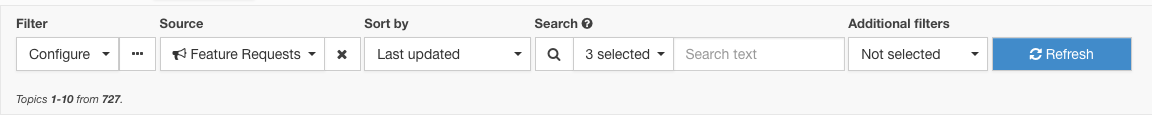
I was wondering if there is a possibility to expand the search options for non-agents.
An agent in User Echo has the possibility to use a Filter which enables this user to search and sort on different fields
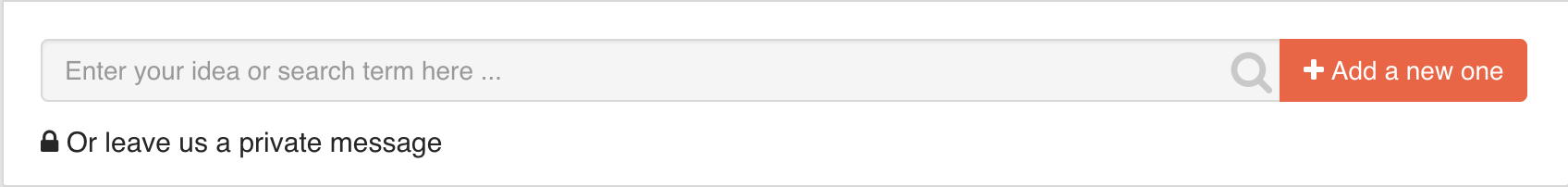
For a regular user there are no such filter settings to expand the search option.
Am I missing something here or is this really not possible for non-agent users?


Hello,
We believe all these features actually do not need for regular users. The regular user need a result by 2-3 words. that's it. The same like they do in any other search engines (Google, Yahoo, etc). The regular search uses another algorithm and shows relevant results first.
Support agents need that feature to find some specific topic or ticket.
Regular users use search to find answer on their question. If they want to find their specific topic they are available in the user's profile.