Customisation of User Echo notification emails
Thanks for your responses, I was more referring to the actual look and feel of the notification emails. We were looking to add our company logo and maybe including some of our corporate colours etc. Is this possible? Is it possible to add a html template so that our notification emails are all branded the same?


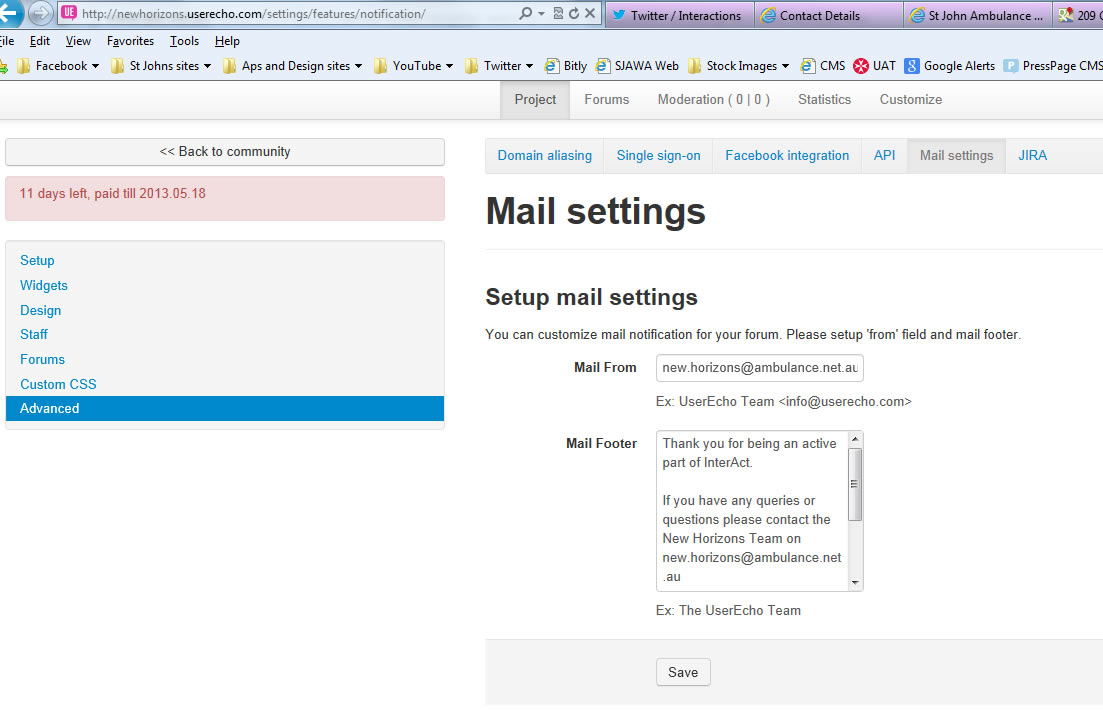

You can edit the HTML code from within the notification email customisation window. Just click on </> located on the tool bar.
Depending on your skill with HTML you will be able to customise it quite extensively. You can add images, links, videos etc and you can host the images in UserEcho or from your own site, the choice is yours.