How do you delete feedback?
We are currently evaluating UserEcho and would like to know how do you delete feedback that you do not want to appear anywhere on the site.
We are currently evaluating UserEcho and would like to know how do you delete feedback that you do not want to appear anywhere on the site.


1) move mouse over the topic and click "more" at the top right corner
2) choose "delete" action
Find out details on the screenshot below.


Hi Sergey, thanks for the response, but I do not see these options except when I login as the original user that setup the site. I thought all users that I add as admins will have these options. When I log in as my other users all I see is the enclosed screen shot.
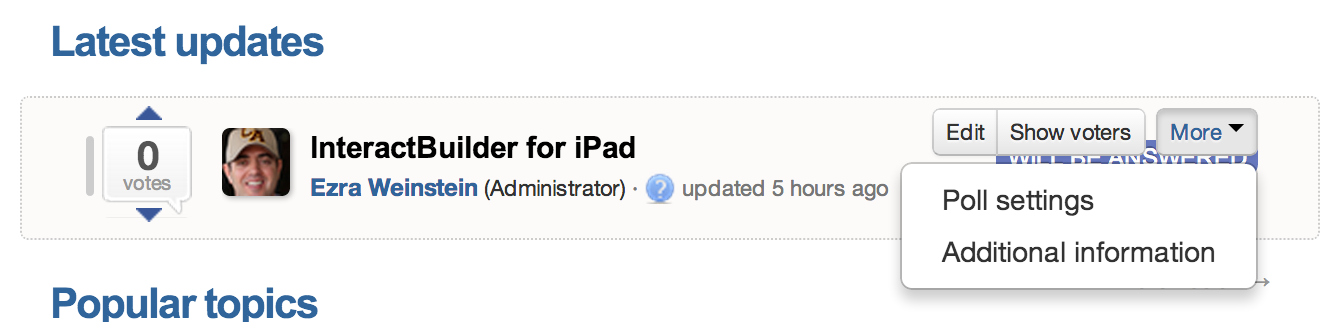

Hi Sergey, thanks for the response, but I do not see these options except when I login as the original user that setup the site. I thought all users that I add as admins will have these options. When I log in as my other users all I see is the enclosed screen shot.
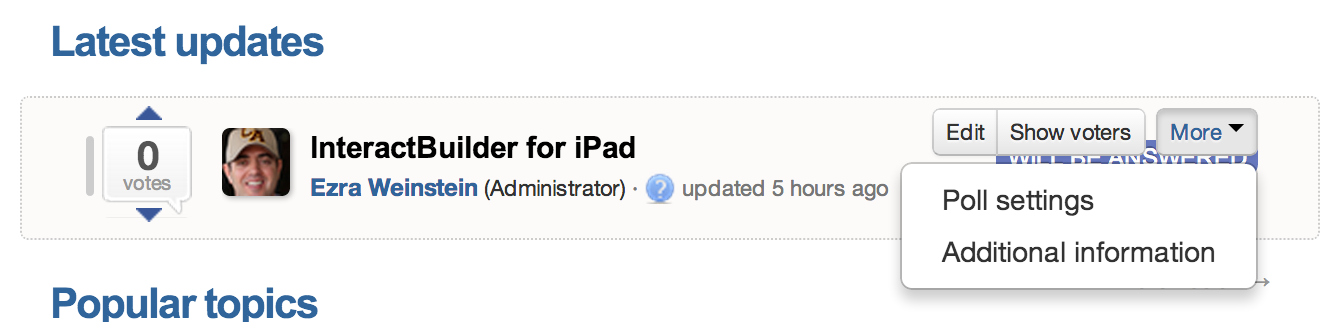
We answered in another topic, you must assign all corresponding rights. Seems that Safari doesn't display scroll at the right side of the rights settings popup. Just scroll it and you will see all available access options.
1) move mouse over the topic and click "more" at the top right corner
2) choose "delete" action
Find out details on the screenshot below.