UserEcho accounts with same e-mail
A user, that has forgotten his UserEcho password and did not manage to follow the "Forgot your password" procedure... created a new UserEcho account with a new name, but with the same e-mail address.
Then the community has two accounts sharing the same e-mail address. This gives some questions:
Then the community has two accounts sharing the same e-mail address. This gives some questions:
- Does it imply future problems?
- How will work the "Forgot your password" link sent to the e-mail address? It will only concerns the second and most recent account, the first one being unreachable for ever?
- Is there a way to "merge" the useless second account into the first one to gather all the feedbacks as one single person?
How would you rate the customer service you received?
Satisfaction mark by laboxideale 11 years ago
Simply great
Add a comment about quality of support you received (optional):


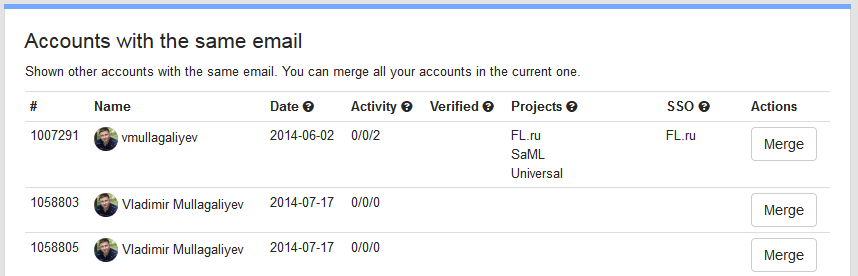
1. No
2. User will receive 2 emails (one for each account).
3. Sure, user are able to merge account with the same email. User should has confirmed email and open his profile settings. If you have a few accounts with the same email it looks like on picture bellow: