Display additional info for users feedback
Like:
1) source url of web page, from where feedback was started
2) browser and resolution details
3) screenshot
4) e.t.c.
1) source url of web page, from where feedback was started
2) browser and resolution details
3) screenshot
4) e.t.c.