Hide type tab but show sort\filter options.
As you can see from image. I would like to hide the message types but keep the sort and filter.
I do not want to edit the feedback types. I still want to assign to them. I just don't want to show in feedback list as indicated in image.
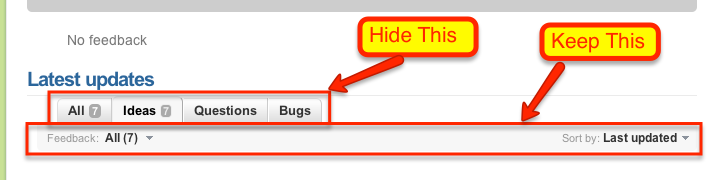


We consider about adding option to Customize section to hide tabs bar.
It's already possible via our custom css feature.