Bugs with new image tool in editor
The "Image" edit tool (reachable from button "Edit" after clicking on an image inserted when editing a new topic or comment) seems to have changed.
I observed two very annoying regressions:
1) In some other languages than English, the texts of the GUI are missing and invisible (hereunder in French: the Delete button, the checkbox have no texts...):
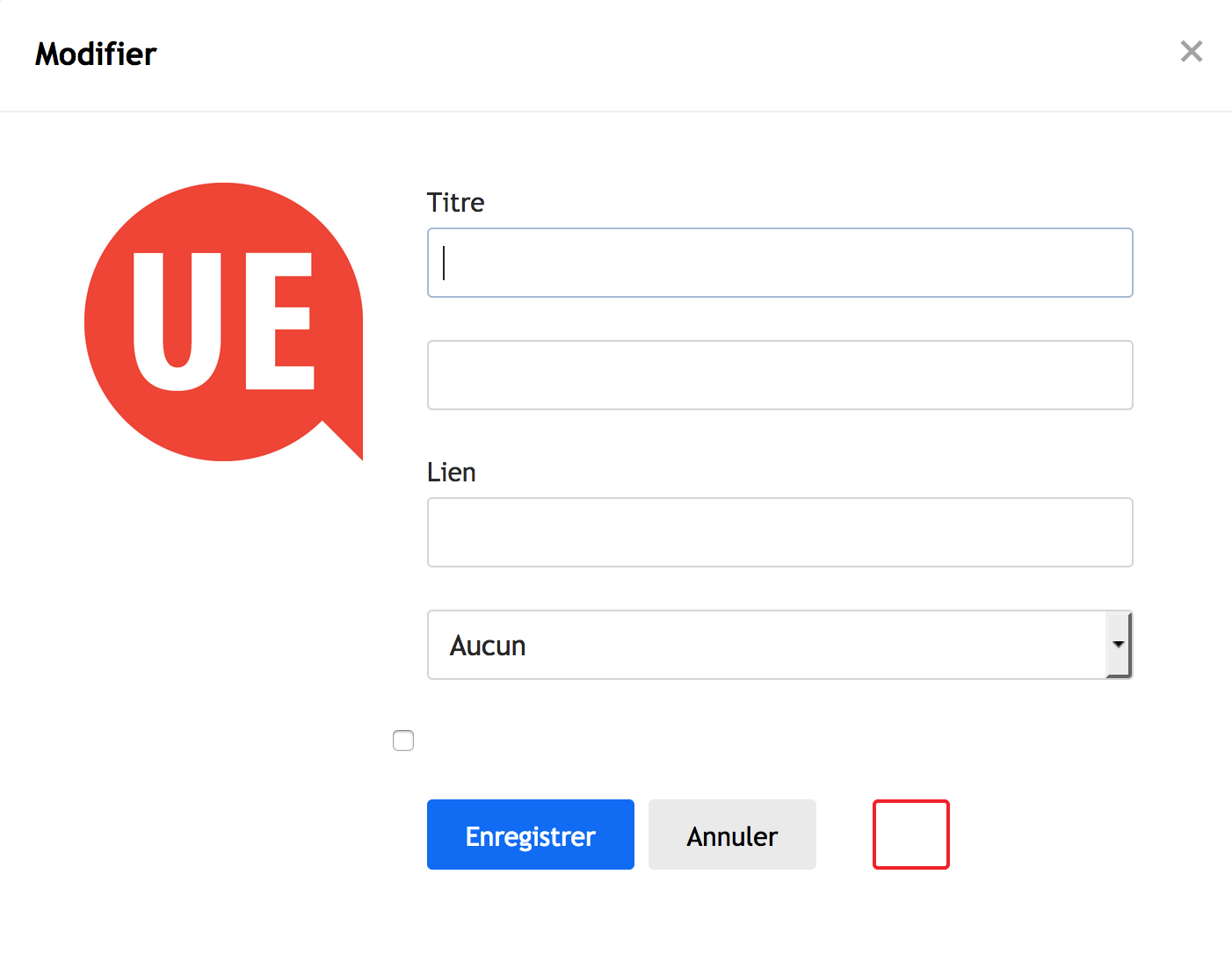
2) As also visible above, there is no more size field to set the displayed size of the image (one must manually edit the HTML to set a better image size suited to the post).
Is it possible to restore the multilanguage support and the size field in GUI?


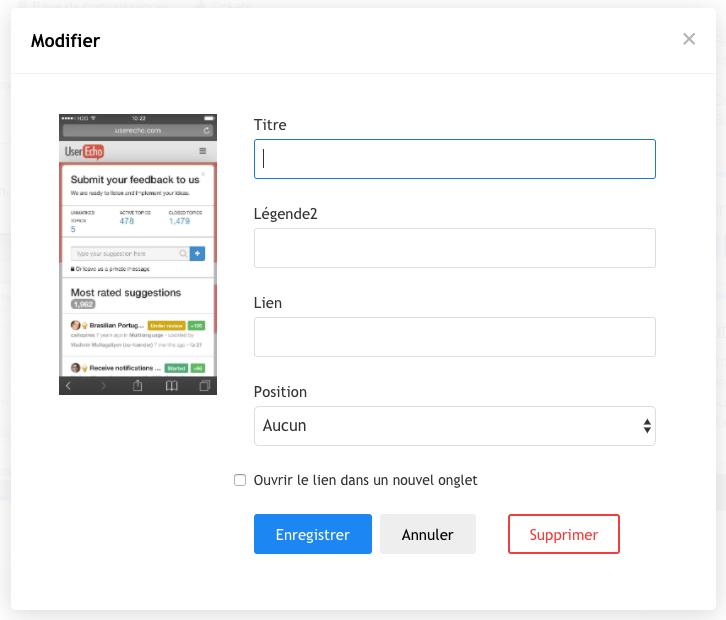
Hello,
1) Thanks for adding these translation. By the way, I don't know where does the translation of "Caption" into "Légende2" is defined... But the digit '2' at the end should be removed :-)
2) About image resize: oh yes, I did not realize there was an anchor at bottom right corner only, to change the size.
Yes it works... The text field showing current size values of an image was also useful when you wanted fine tuning of identical size between several images. Maybe both possibilities would be welcome?
Nevertheless, it works, that's what is important.
Regards.