Font and icons size
Hello, I need to change top menu font and icon sizes, because they are too small for my comunity
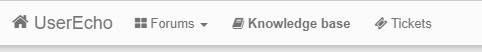
Is it possible? How?
Thanks!
Hello, I need to change top menu font and icon sizes, because they are too small for my comunity
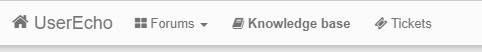
Is it possible? How?
Thanks!


If you know how to use CSS you are able to change virtually everything via Custom CSS.
Go to your "Project settings -> Project->Custom JS/CSS" and add your CSS.
Example to change font size:
.navbar {font-size:16px}If you need detailed help feel free to contact us via Helpdesk and provide us example what you would like to have.


You can change virtually everything via CSS. Show us what icon are you talking about because Icons in the Navbar is actually font and should be changed by previous example as well.
If you know how to use CSS you are able to change virtually everything via Custom CSS.
Go to your "Project settings -> Project->Custom JS/CSS" and add your CSS.
Example to change font size:
.navbar {font-size:16px}If you need detailed help feel free to contact us via Helpdesk and provide us example what you would like to have.