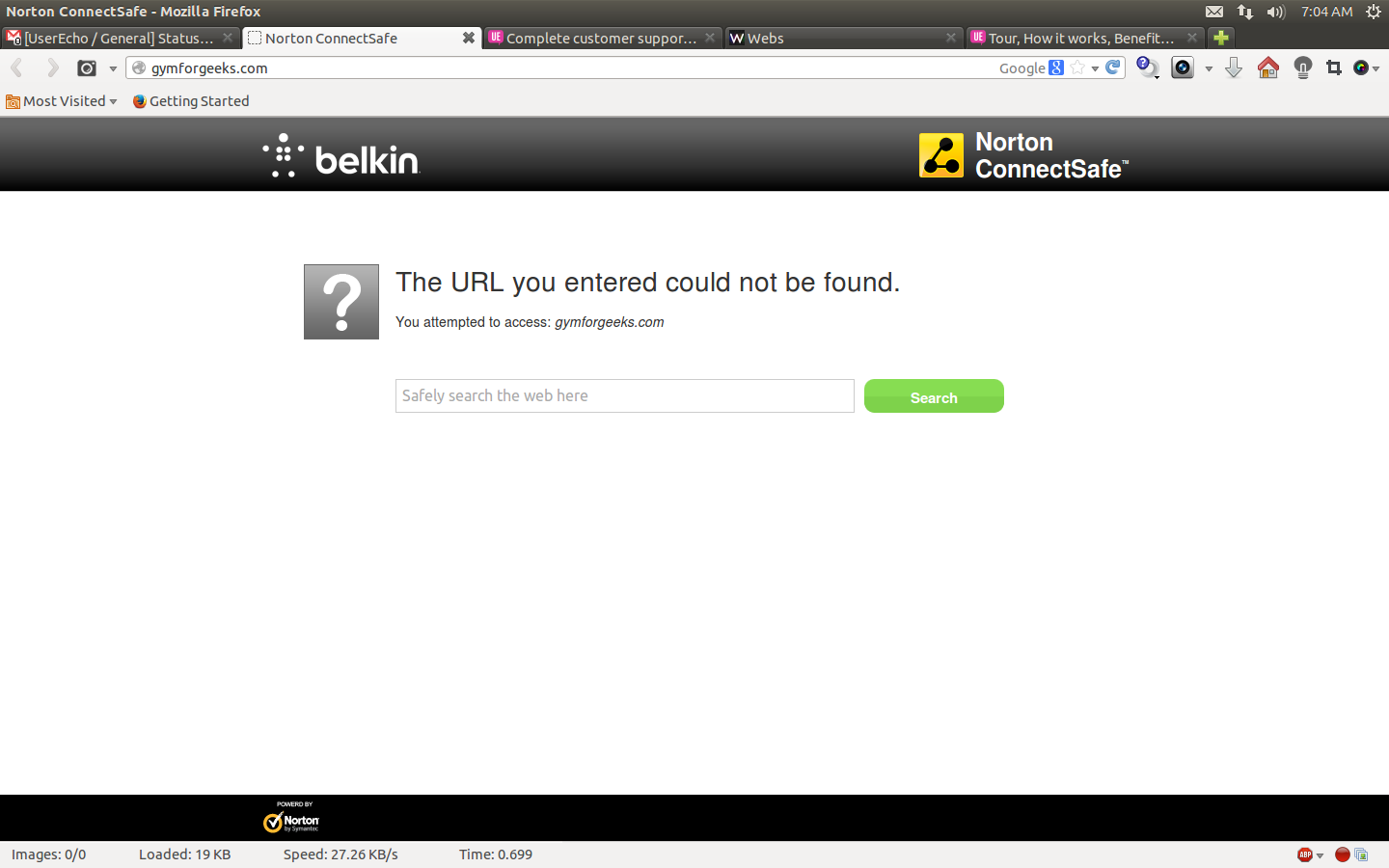UserEcho Down?
I'm writing this early, so if you check and it works, it fixed itself. It's not working for me or users. gymforgeeks.com
It's set up the way it originally was. Any ideas?