SSO still requires email confirmation
I have been testing SSO and it appears that SSO still requires email confirmation within UserEcho. I am generating the SSO token and passing the token to UserEcho. It correctly parses the token and recognizes the username and email address. However, it does not automatically display the forum. It shows a red warning icon and that says "Confirm Email". After I confirm the email address, then I have to merge with my existing UserEcho account (with the same email address).
One of the reasons that we are interested using SSO is so that our application can manage authentication (including user registration, email confirmation, etc.). If a user is authenticated by our application and we pass the correct SSO token, then UserEcho should not require email confirmation. UserEcho should also not require merging accounts. If we have already set the email address as an acceptable email address in our forum (in the Privacy settings), and we pass the SSO token with that email address, then UserEcho should automatically let the user into the forum - it should not require email confirmation, nor should it require merging (allow that may be optional).
One of the reasons that we are interested using SSO is so that our application can manage authentication (including user registration, email confirmation, etc.). If a user is authenticated by our application and we pass the correct SSO token, then UserEcho should not require email confirmation. UserEcho should also not require merging accounts. If we have already set the email address as an acceptable email address in our forum (in the Privacy settings), and we pass the SSO token with that email address, then UserEcho should automatically let the user into the forum - it should not require email confirmation, nor should it require merging (allow that may be optional).



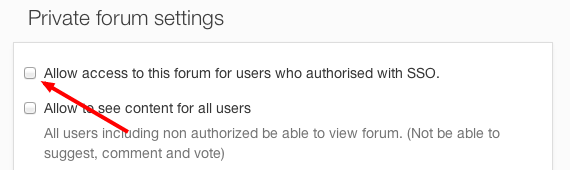
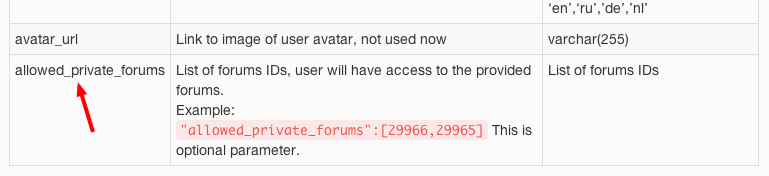
You have two solutions for your situation.
1) In your private forum privacy settings, you can set that users who authorised via SSO can user forum. This will allow users open and work with forum without any additional confirmation.
https://earthsoft.userecho.com/settings/forum/priv...
2) It's possible to provide additional SSO token parameter, so user also will immediately have access to the provided forum ID.
Give us info is this helpful for you, lets together find an optimal solution.