How to disable comments in Knowledge Base?
We want to keep our Knowledge Base as just informative, we don't want people to comment on articles. Is there any way?
Thanks in advance
Thanks in advance


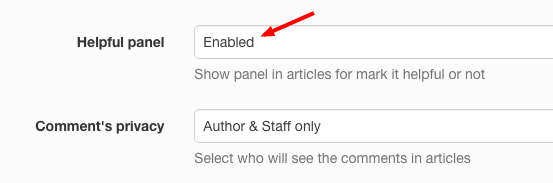

You can use this hack.
Insert:
#id_btn_comment {display:none}into
https://seekingalpha.userecho.com/settings/project/customcss/
https://scrapinghub.userecho.com/settings/knowledgebase/24895/setup/?lang=en
Set Helpful panel combo to disabled
Note that comment on the knowledge base articles visible only to the support staff and comment owner like helpdesk tickets. So other users doesn't see each other comments, this is helpful if user help to improve article.