UserEcho translations that seem not to commit
Hello,
I guess I shouldn't have reported this as a simple comment in another topic, which made this not really visible. I just create a dedicated issue since I still encounter the bug:
I encounter a strange behavior with some French translations of UserEcho. For (rare) strings, I can save & commit... But when I leave the file and come back, it is not saved & commited and the previous translation is still there... Sometimes with me as author, which is not even true ;-)
Examples:
"Staff"
"Deny"
"Feedback"
...
I noticed that is some cases the "right" translation I entered is mentioned in alternative translations, as "Imported. Vote for it". But I can't vote for it either!And "1 hour ago" (with Plural alternative) can even not be edited since there is no input fields for those 2 particular strings!!!...
Is there something in the UserEcho string files that make Collabtrans ignore and fail with the modifications? Of course examples are hard to find (since you must remember you had changed it before! But there is likely to exist more than those 3 examples).
How would you rate the customer service you received?
Satisfaction mark by Ryann 12 years ago
Add a comment about quality of support you received (optional):


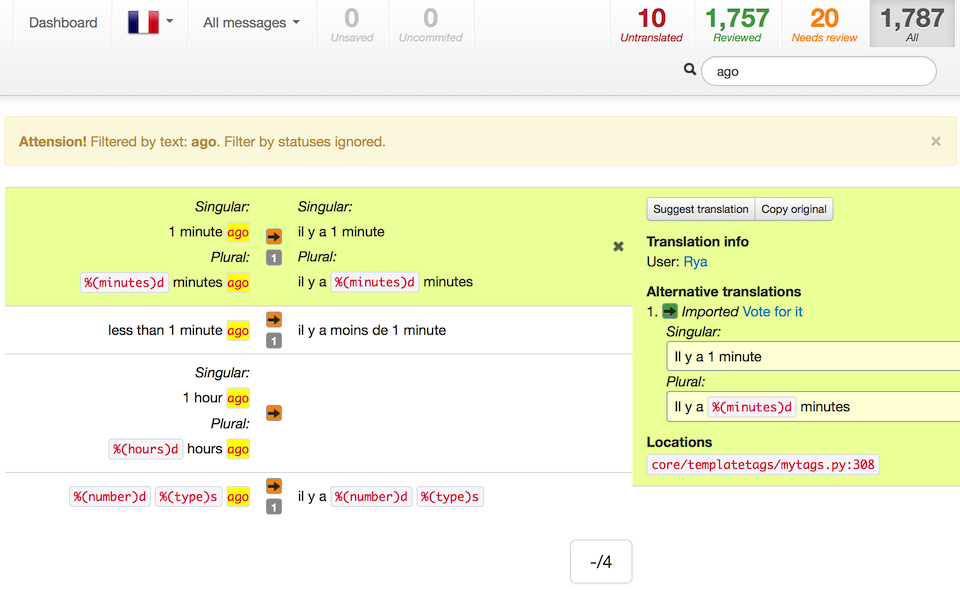

Sorry for waiting.
Let try to find the problem.
1. For example, with translation is right for "Staff"? Try change it to the right and I will check it.
2. "1 hour ago" has the fields, look at screenshot. Do you see something else?