Error message accessing to the forum through a IE explorer embedded in another program
We have this error message accesing to the forum through our program, this is happening to all users of OfiPro. We would like to know if there is a possible solution to the issue.
Thanks for taking a look on it!
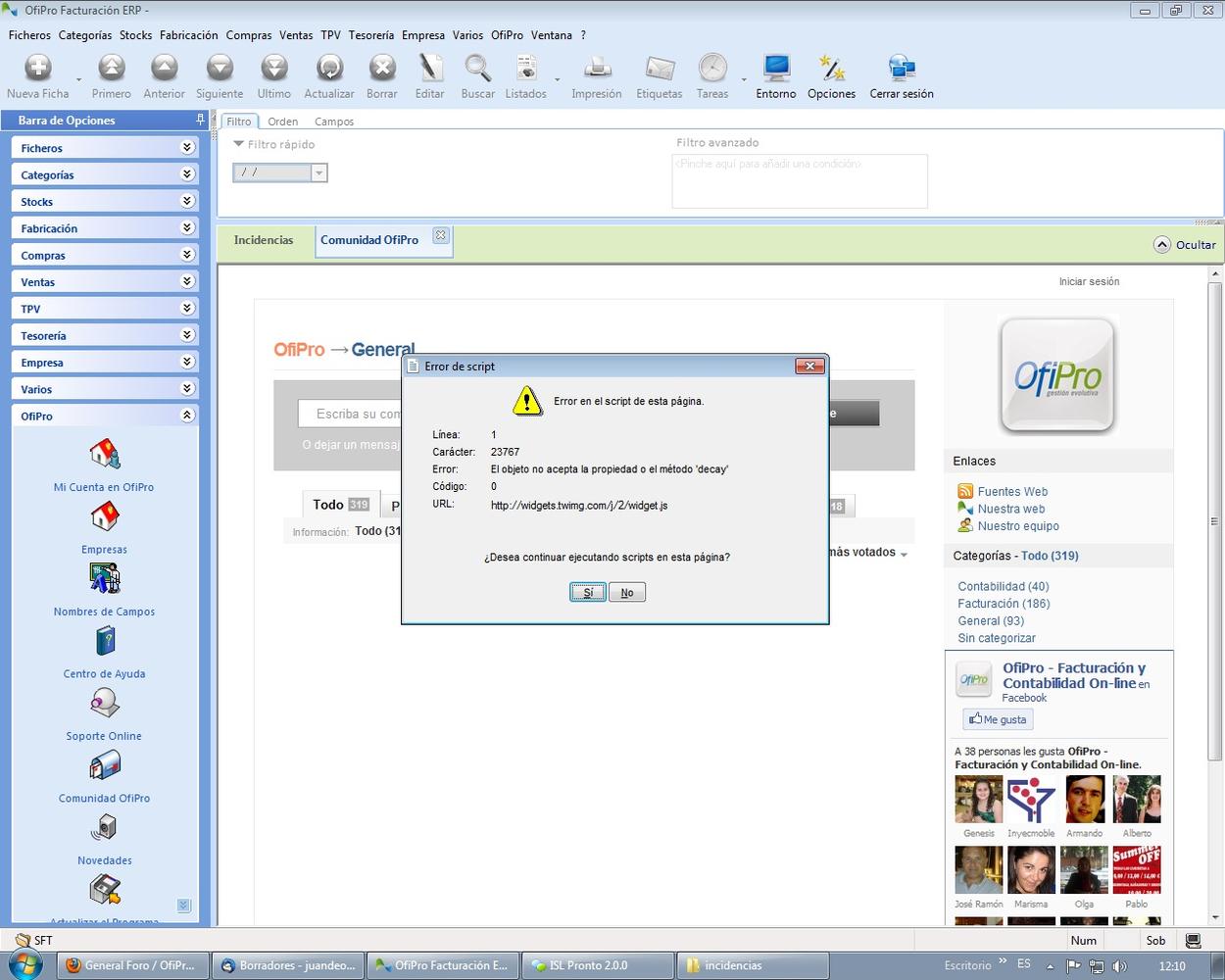
Thanks for taking a look on it!
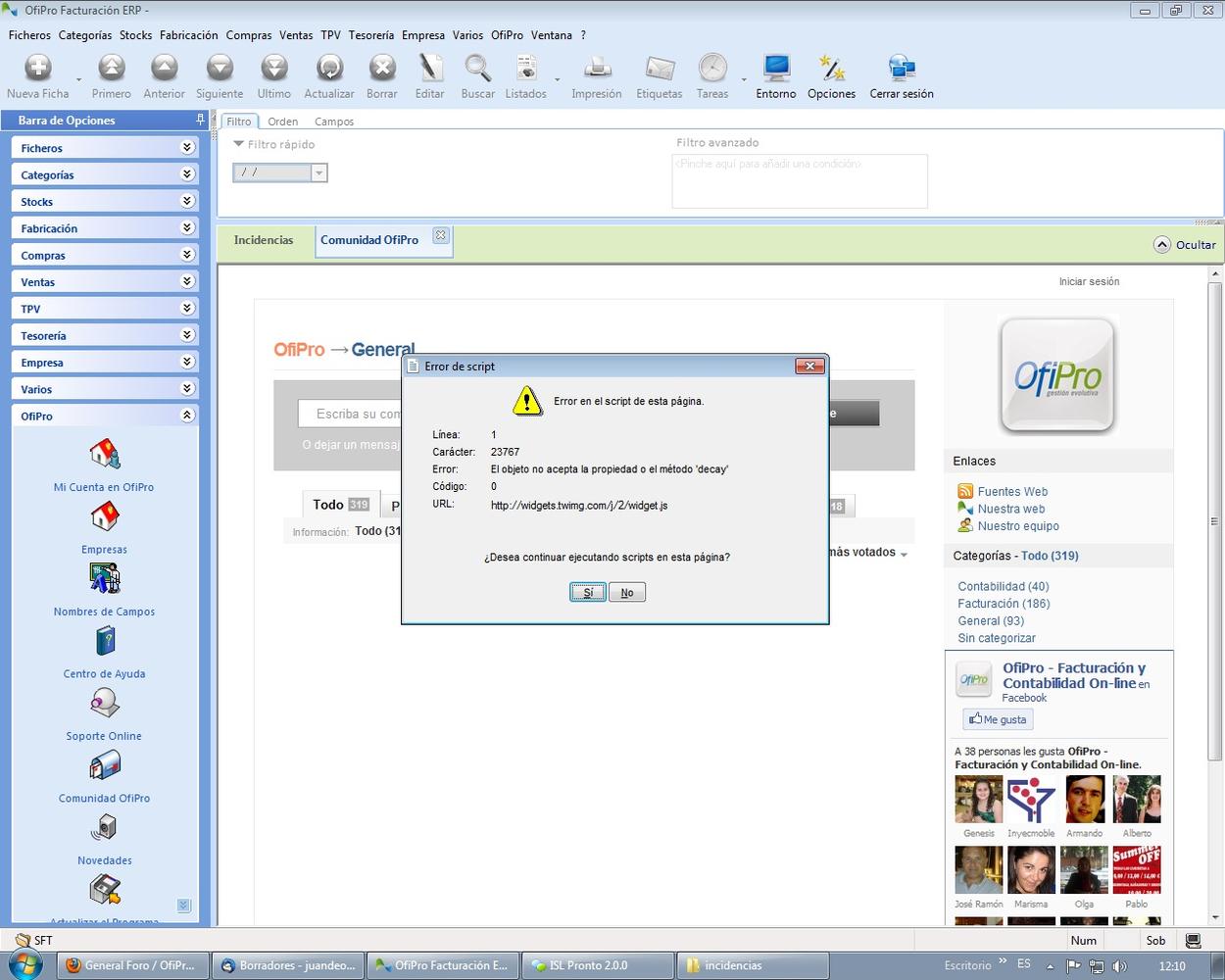


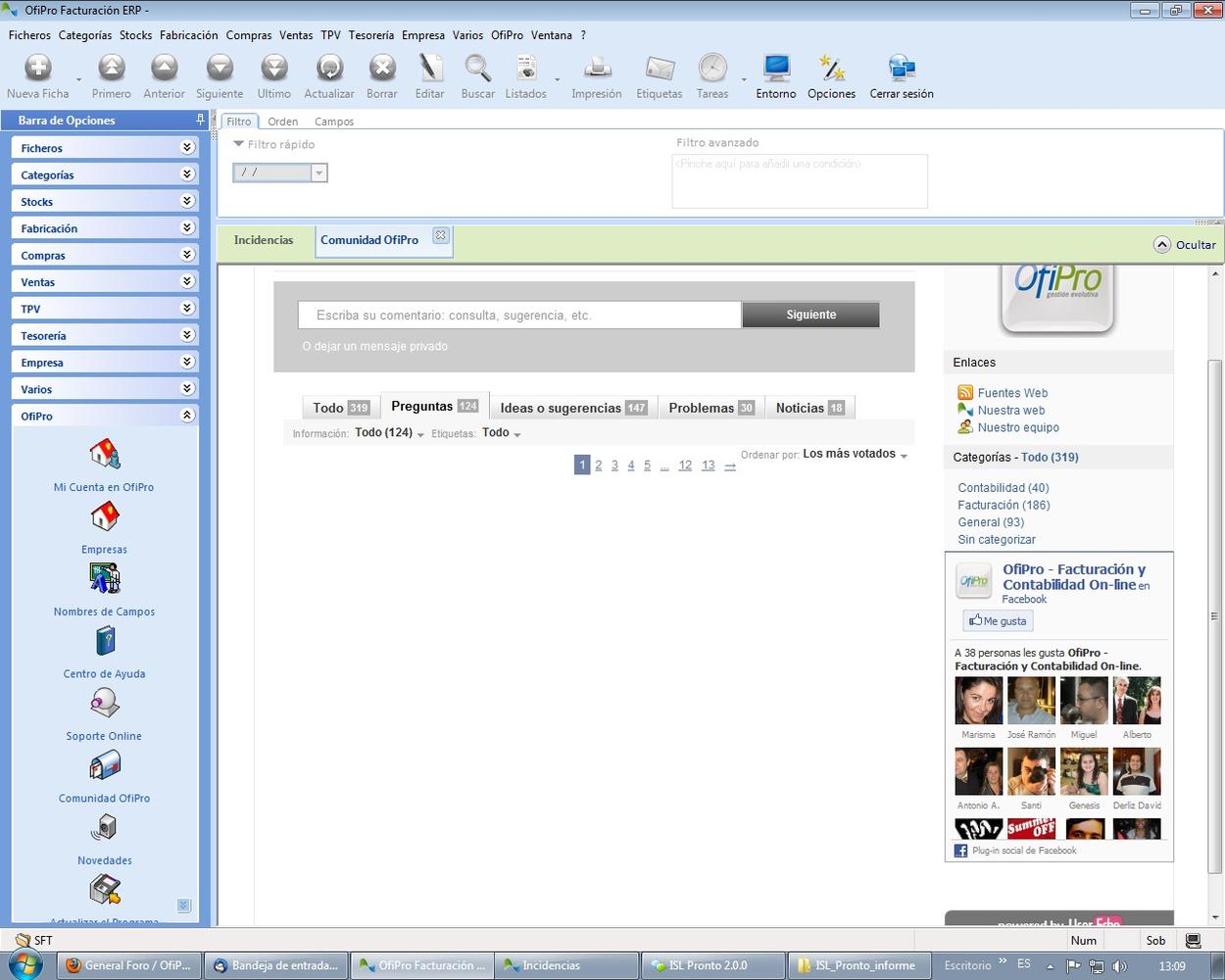
Try temporarily delete twitter module here
http://comunidad.ofipro.es/settings/customize/