Can Users add a post to a knowledge base?
I have set up one forum and two knowledge bases. Can Users post new entries into one of the two knowledge bases?
How would you rate the customer service you received?
Satisfaction mark by Mike Vazzana 11 years ago
Thanks for the fast response.
Add a comment about quality of support you received (optional):


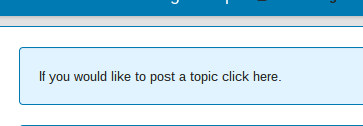
But you can move any user's topics from your community forum to your knowledge base if you decide to use it as Knowledge Base article.