Possibility to translate the texts for inserted links
Currently, when you insert a link from the Admin Setup Interface, you can just enter one text (as shown hereunder):
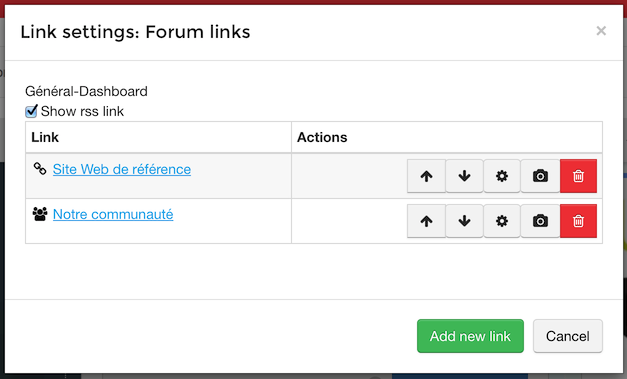
It would be very useful to add one more action button to enter translated texts for other languages, as available in other functionnalities of UserEcho.
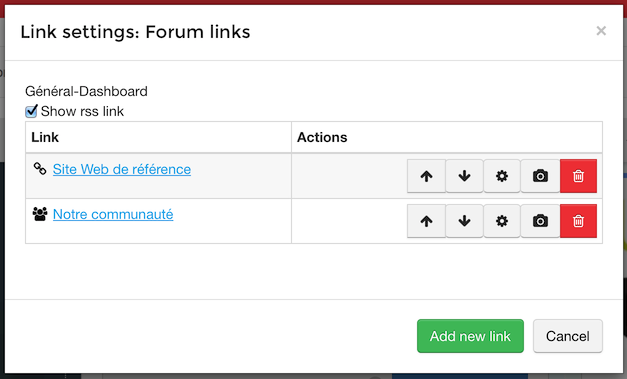
It would be very useful to add one more action button to enter translated texts for other languages, as available in other functionnalities of UserEcho.
How would you rate the customer service you received?
Satisfaction mark by Ryann 12 years ago


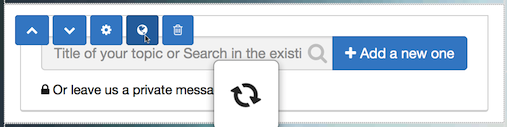

Add a comment about quality of support you received (optional):