How do I show community stats by user?
The community stats on the right shows total users (People) but not number of postings by user (People). I would like to be able to see how many posts each person made.
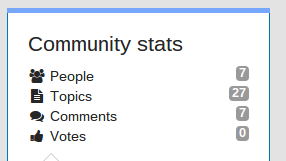
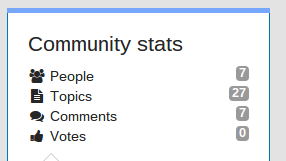
How would you rate the customer service you received?
Satisfaction mark by Mike Vazzana 11 years ago
Add a comment about quality of support you received (optional):


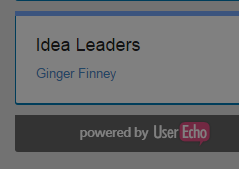
Open your Agent interface, then "Users" (left menu). Find user who you want to get information, then click on his name. In his profile you'll find all his posts.