Custom field in User profile
Hello,
Is there any possibility to add a custom field (associated to our project) in the User profile?
For instance a client number, or a licence number, that would make things easier for the staff to manage this customer request(s).
It would be welcome to have both possibilities:
- field writable by the user and the project staff
- field writable only by the project staff
How would you rate the customer service you received?
Satisfaction mark by Ryann 12 years ago
Thank you very to have taken this function into account!
Add a comment about quality of support you received (optional):


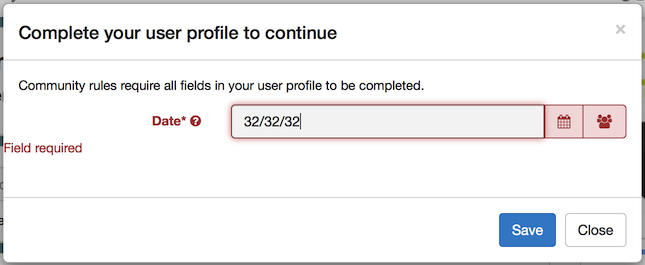

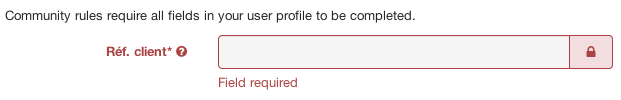
http://feedback.userecho.com/topic/465752-configur...
Now fields can be Public/Private and Required/Not required