Arabic text in widget tabs displayed as question marks (?????)
I add the widget tabs to my site (feedback and chat tabs), but if I put Arabic text in these tabs it will displayed as a question marks (????? ????)
I add the widget tabs to my site (feedback and chat tabs), but if I put Arabic text in these tabs it will displayed as a question marks (????? ????)


Thank you for your reply and work, now the Arabic characters are displayed, but the it is still unreadable.
You must notice two things about the Arabic language:
The following image shows the two words (المساعدة، دردشة) as they displayed in your widget (wrong), and how they should be displayed:
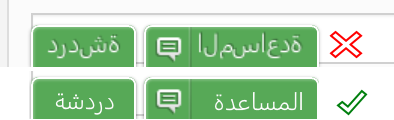
I hope this will help.
Note: When you want to write an Arabic word or sentence (using some API function), you can't write it letter by letter or word by word, you should write the WHOLE SENTENCE in one API call.
Thank you for you advice,
We've changed it to rtl direction. But we still have a problem, because our method draws it by symbol. So, as you can see each symbol is separated.
We will try to find solution for this part. You can disable our tab at all and replace it with your own tab. Then by click call our method to open the widget.
Here is more information how to do it http://feedback.userecho.com/topics/7883-how-to-use-widget-with-hidden-tab/

Thank you for your reply and work, now the Arabic characters are displayed, but the it is still unreadable.
You must notice two things about the Arabic language:
The following image shows the two words (المساعدة، دردشة) as they displayed in your widget (wrong), and how they should be displayed:
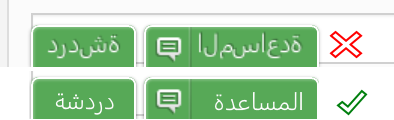
I hope this will help.
Note: When you want to write an Arabic word or sentence (using some API function), you can't write it letter by letter or word by word, you should write the WHOLE SENTENCE in one API call.

Hello,
We've improved our widget. Now it supports Arabic language.
If you still will have question marks on specified tab it because of cache. Let us know the text and we will clean cache for you.
Hello,
We've improved our widget. Now it supports Arabic language.
If you still will have question marks on specified tab it because of cache. Let us know the text and we will clean cache for you.