Set / Change Topic Type needed in Agent Interface (or even on all single Topic views)
- I use multiple Topic Types for Helpdesk, but they all tend to come in with the default Type. So I need to be able to easily set / change the Topic Type as an Agent
- Also, Customers often post Feedback in a Forum using the wrong Topic Type.
Currently the Topic Type cannot be changed without using full edit option for the Topic. Since I don't want to change the Title or Text of the Topic, this is excessive effort.
You have most of the classification functionality convenient (e.g., set Needs Review, Status, Category, Performer, ... but not Topic Type):
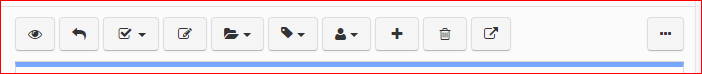
A side-effect is that I cannot set a custom Topic Status for the applied Topic Type (even after editing the whole Topic currently), without reloading the page. There needs to be some AJAX, perhaps, that refreshes the Status drop-down(s) when the Topic Type is set / changed.


Hello Terry,
The "Change topic type" is actually the same action as "Edit Topic". You can change topic type if you have a permission to edit topic only.
So, we do not see a lot of improvement if we will add additional edit option to change topic type only (even with status). It will add one more button and agents will be more confused.
Change the type and Status at the same time is not easy, because each type has own statuses. So, you could select the type first, then we could get statuses and show them to you.
Yes, you are right. If the tiket came from email it will have default type "Ticket". But, actually we have one type only by default. And we do not feel that we need more in the helpdesk, because helpdesk is always ticket. It can have different category if you need.
Notifications:
We do not send notification to the user if you edit the topic (change the type).
We do send notification if you change status, because the user has selected this type of notification. So, he wants to follow up each status change.
So, that's why we do not accept this Idea to our roadmap yet. Still "Under review".