Issue with changing font size in a topic
Hi there! I would like to know if I can change size of font in the text in my topic? I'd like to change size of font only in one topic on my community page.
F.e. 1. Introduction is a headline, I know it. But I mean customizing size of the example text in this red border which I added.
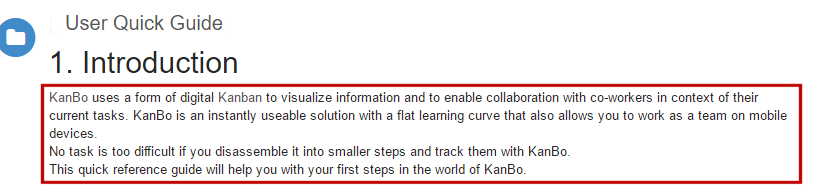
1)I know there is an option of making my text to be a headline, but I'm not interested in it.
2)Using html f.e.<font size=X> doesn't change size of my text too.
Is there anything I can do to solve this issue? Do I need to add something to custom css section?
How would you rate the customer service you received?
Satisfaction mark by K. Bobrowska 9 years ago
Add a comment about quality of support you received (optional):


Hello,
We do filter some properties and tags. But, if you are admin you are able to add some custom CSS class in your project settings -> project -> Custom css.
Then use this class in your text.
Or, just apply CustomCSS to selected area. We cannot show an example because we do not know the page. Please provide us a link to the page if you need an example.