Chat not usable, session could not be disconnected.
It is very important for agent to be able to disconnect chat session, to let visitors know non one attending to them. If not, they keep assuming we are there and keep chatting with no response!
It is very important for agent to be able to disconnect chat session, to let visitors know non one attending to them. If not, they keep assuming we are there and keep chatting with no response!


Chat disconnect automatically when you close the client chat window (tab) from admin chat. If you use an IM client, you can send a command /closechat
The client will receive the message: Your session has ended.

Alright, tested OK. Only if it was documented somewhere ... I won;t raise this as issue.
Thanks!

Hello,
we seem to have the same issue: no assistant is connected but popup still says "Operator are connected" when clicked.by a visitor.
Could you please have a look at the issue?
Thanks,
Iago

Hello,
we seem to have the same issue: no assistant is connected but popup still says "Operator are connected" when clicked.by a visitor.
Could you please have a look at the issue?
Thanks,
Iago
We see that Juan de Oliveira ['Thunderbird'] is connected and periodically sends alive packets.

We see that Juan de Oliveira ['Thunderbird'] is connected and periodically sends alive packets.
Yes, Sergey, you are right, he is at this moment but we tried yesterday with all the assistant machines off and the message was the same.
Could we make the following try?

Yes, Sergey, you are right, he is at this moment but we tried yesterday with all the assistant machines off and the message was the same.
Could we make the following try?
Juan de Oliveira has just set off his connection.
Therefore, you should currently see nobody connected. Do you?

Juan de Oliveira has just set off his connection.
Therefore, you should currently see nobody connected. Do you?
Sure, nobody is connected at this moment.

OK, I have done the click and it actually says we are connected:
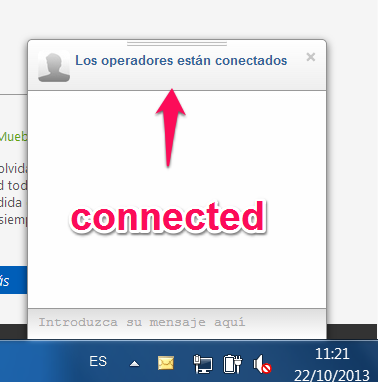
You can do it yourself if you want. Just click on the green CHAT button on the right menu at http://ofipro.azurewebsites.net

OK, I have done the click and it actually says we are connected:
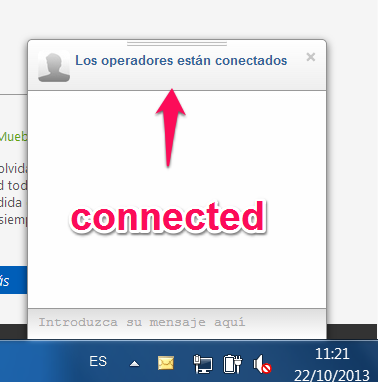
You can do it yourself if you want. Just click on the green CHAT button on the right menu at http://ofipro.azurewebsites.net
We understand you case now, you have custom button to start chat, in default case button in not visible so user not able to click it when operators offline. We will apply fixed today for your issue.

We understand you case now, you have custom button to start chat, in default case button in not visible so user not able to click it when operators offline. We will apply fixed today for your issue.
OK Sergey, now I understand.
Thank you very much for your assistance.
Chat disconnect automatically when you close the client chat window (tab) from admin chat. If you use an IM client, you can send a command /closechat
The client will receive the message: Your session has ended.