Custom filters in the Agent Interface
Last modified:
You are able to create virtually any filter in the agent interface, then save it and re-use.
1. Open the agent interface.
2. In the "Filter" selector select "Configure"
3. You will see the field "Additional filters". Just choose filters you need, then in new fields their values.
4.Click "Update" and filter will be applied. If you would like to re-use the filter just save it with some specific name (Click on to three dots button in the filters).
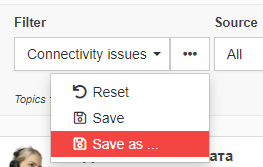
5. Also you are able so save filter as "Shared". So, other support agents will be able to re-use your filter as well. They also can re-save the filter as their own and apply some changes but only original author can edit/delete original filter.