Chat workflow description
Last modified:
Below is a description of the ongoing processes in the chat, which will help to understand how it works.
Displaying the widget (button) of the chat
The chat button is only displayed if there are active online operators. If the operators are offline, then the UserEcho widget shows only the "leave feedback" button through which you can access the forum or knowledge base of the project or leave a private review.
The system checks the activity of the operators every 60 seconds and updates the display of the button with the chat. If in the interval when the operators are already offline, and the button is still displayed, the user presses it, then he will be asked to leave his contact information and question. This request will fall into the agent interface in the chat history section, with status for review. Accordingly, agents will be able to respond to the user in offline mode through the agent interface.
Automatic chat message
If the user has contacted the chat and none of the operators accepted his request within 60 seconds, the message "Sorry, at the moment all the operators are busy, wait or contact later"
Automatic chat end timeout
If the user left the chat, for example closing the browser tab, the system automatically marks it as completed within 30 seconds after the last user activity.
Chat new message indicators
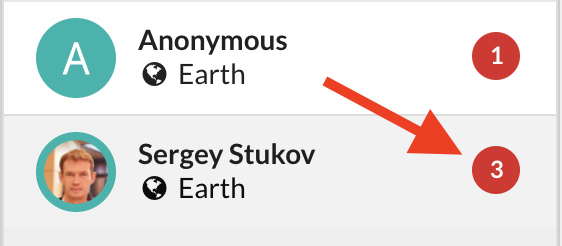
This indicators displays unread messages from client. When agent send reply to client or click on the chat tab with new messages indicator will reset.