How to integrate UserEcho support portal with mobile application - iOS example
Last modified:
Below is complete example how to integrate UserEcho into your iOS mobile application.
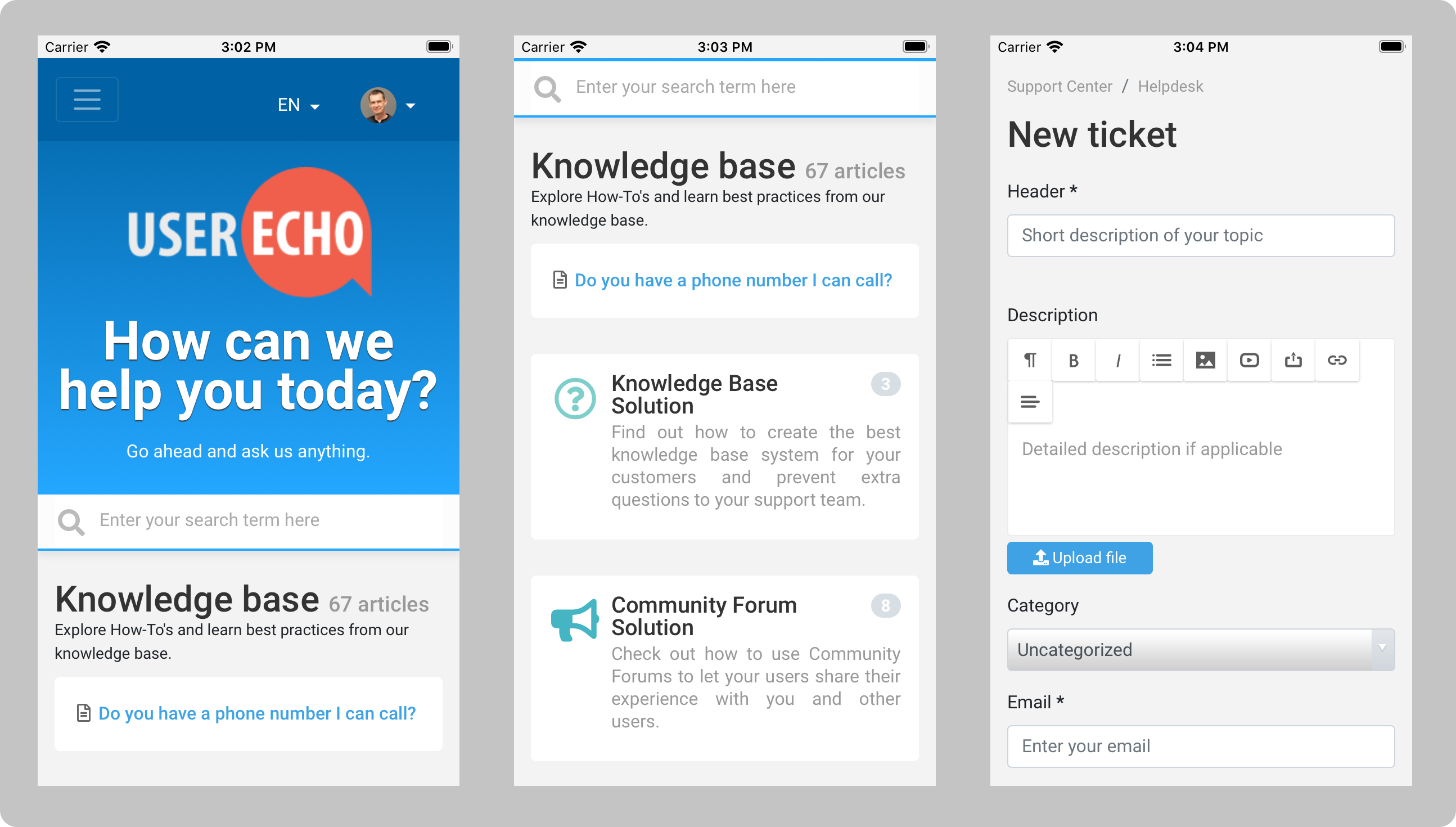
All code in this example will use swift language.
We will use WKWebView component. An object that displays interactive web content, such as for an in-app browser.
Step-1
- Open the XIB or Storyboard you want to add the web view to in Interface Builder
- Find the web view or
WKWebViewin the Object Library at the bottom-left of Interface Builder - Drag-and-drop a
WKWebViewobject from the Object Library to your view controller’s canvas, and adjust its size and position
Step-2 URLRequest
First, we’ll create an instance of URLRequest with the information about the URL we want to load. Like this:
let request = URLRequest(url: URL(string: "https://support.userecho.com")!)
Step-3 Android WebView loadUrl
Next, we’ll use this request to load the URL in the webview. Like this:
webView?.load(request)
Step-4 Adding support for authorization using Google
Without this modifications, you can get following message if you try authorize in the UserEcho via Google.
Error 403: disallowed_useragent Google can't sign in safely inside this app. You can use Google sign-in by visiting this app's website in a browser like Safari or Chrome.
To avoid this remove let set UserAgent to something more real.
override func loadView() {
let webConfiguration = WKWebViewConfiguration()
webConfiguration.applicationNameForUserAgent = "Version/8.0.2 Safari/600.2.5"
webView = WKWebView(frame: .zero, configuration: webConfiguration)
webView.uiDelegate = self
view = webView
}
The whole code example
ViewController.swift
//
// ViewController.swift
// UserEcho Demo
//
import UIKit
import WebKit
class ViewController: UIViewController, WKUIDelegate {
var webView:WKWebView!
override func loadView() {
let webConfiguration = WKWebViewConfiguration()
webConfiguration.applicationNameForUserAgent = "Version/8.0.2 Safari/600.2.5"
webView = WKWebView(frame: .zero, configuration: webConfiguration)
webView.uiDelegate = self
view = webView
}
override func viewDidLoad() {
super.viewDidLoad()
// Do any additional setup after loading the view.
let request = URLRequest(url: URL(string: "https://support.userecho.com")!)
webView?.load(request)
}
}