How to export project data (backup)
Last modified:
To export your project's data go to your Project's settings -> Data Export.
To start export process click "
Create export file" button. Then you will have a "Download" link. Click to download it.
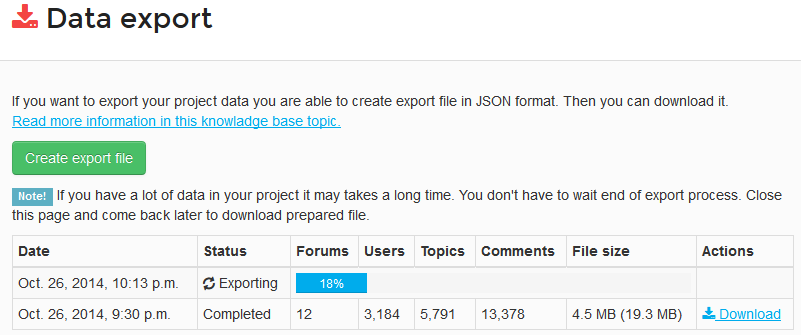
You will have a
ZIP archive with four files:
- forums.json - forums data, include information about tags, categories, statuses, etc.
- topics.json - all topics data.
- comments.json - all comments data.
- users.json - all users data.
NOTE: This option is available in paid plans only.
NOTE: We will remove any export files older than 1 month.