How to reset your UserEcho password
Last modified:
1. Click the "Sign in / Sign up" link on the top right corner of the portal.

2. In the opened page click "Forgot your password?" link.
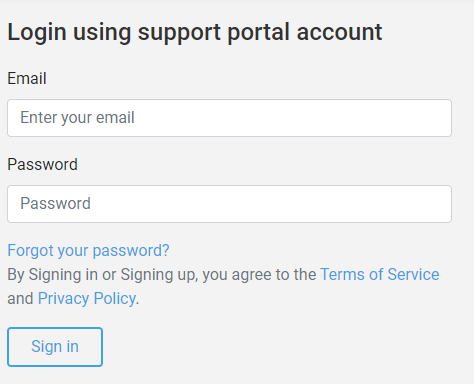
3. Then enter your email and click "Reset my password" button. UserEcho will send you an email with password reset link.
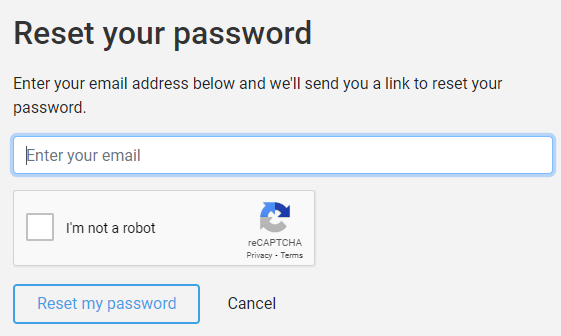
4. Click on the password reset link in the email and you will be automatically signed into your account. Then click "Change password" and change your password.
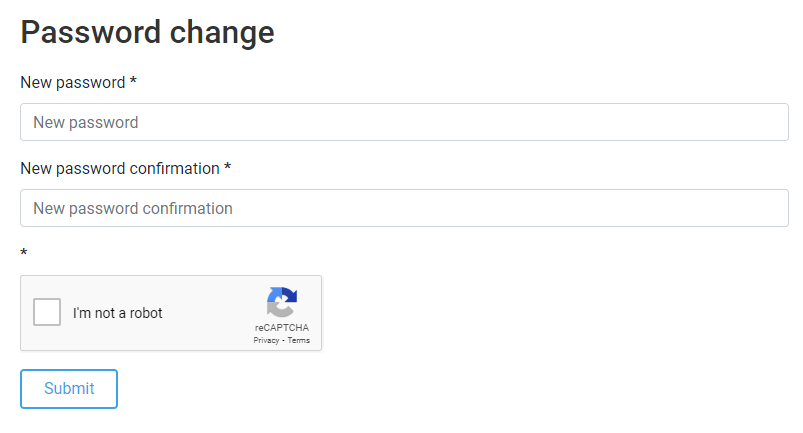
5. Congratulations, you set a new password for your account.