

[{{project_name}}] Status changed for feedback "{{feedback_header}}"
[{{project.name}}] Your feedback merged
You've been invited to be a member of private forum
You've been invited to be an admin for project {{ project_name }}
New comment posted
[{{project_name}}] New comment for "{{feedback_header}}"
[{{project_name}}] New private comment for "{{feedback_header}}"
New feedback posted
[{{project_name}}] New feedback "{{feedback_header}}"
Project registration
Email confirmation
I would like to see the ability to include the Forum name in the "New Feedback" email message. This is very usefull for us because the [{{project_name}}] is our company name, and the forums are our product name. For example, would like to see:
[{{project_name}}] [{{forum_name}}] Status changed for feedback "{{feedback_header}}"
[{{project.name}}] [{{forum_name}}] Your feedback merged
You've been invited to be a member of private forum
You've been invited to be an admin for project {{ project_name }} [{{forum_name}}]
New comment posted
[{{project_name}}] [{{forum_name}}] New comment for "{{feedback_header}}"
[{{project_name}}] [{{forum_name}}] New private comment for "{{feedback_header}}"
New feedback posted
[{{project_name}}] [{{forum_name}}] New feedback "{{feedback_header}}"
Anyway, something like this.

I would like to see the ability to include the Forum name in the "New Feedback" email message. This is very usefull for us because the [{{project_name}}] is our company name, and the forums are our product name. For example, would like to see:
[{{project_name}}] [{{forum_name}}] Status changed for feedback "{{feedback_header}}"
[{{project.name}}] [{{forum_name}}] Your feedback merged
You've been invited to be a member of private forum
You've been invited to be an admin for project {{ project_name }} [{{forum_name}}]
New comment posted
[{{project_name}}] [{{forum_name}}] New comment for "{{feedback_header}}"
[{{project_name}}] [{{forum_name}}] New private comment for "{{feedback_header}}"
New feedback posted
[{{project_name}}] [{{forum_name}}] New feedback "{{feedback_header}}"
Anyway, something like this.
We updated system.
Now headers appears like
[Project name / Forum name]





[ {project name} / {forum name} / Case {case} ] Normal topic title here ...
Our internal work management system would then see the case number in the subject (aka "Case {case}") and process the notification email appropriately.
Is it possible to customize the email notification subject in this way?

[ {project name} / {forum name} / Case {case} ] Normal topic title here ...
Our internal work management system would then see the case number in the subject (aka "Case {case}") and process the notification email appropriately.
Is it possible to customize the email notification subject in this way?
We have the webhooks in beta-test. It means that we can POST data to your URL about new topics and comments. And you will receive all data that available in API (same structure).
Maybe it will be better for your integration with our system?
If you want to try it, just send to us private message with you URL. We will POST all data to it URL.


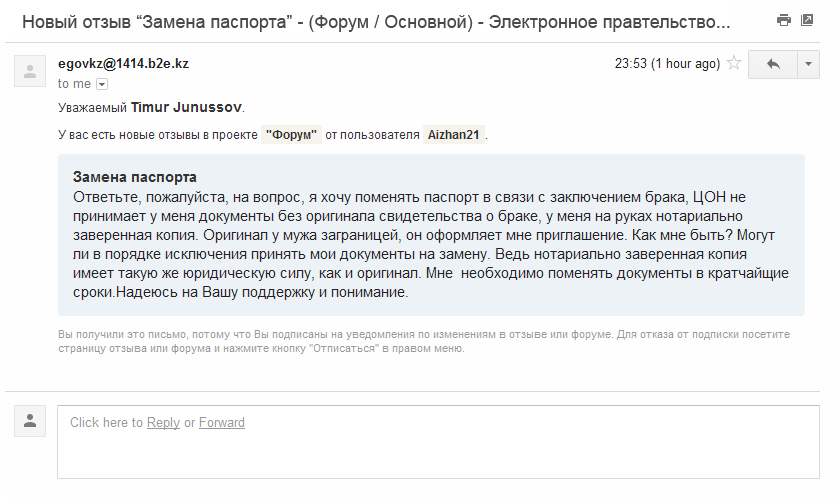
1) customize footer for email message
2) and from field