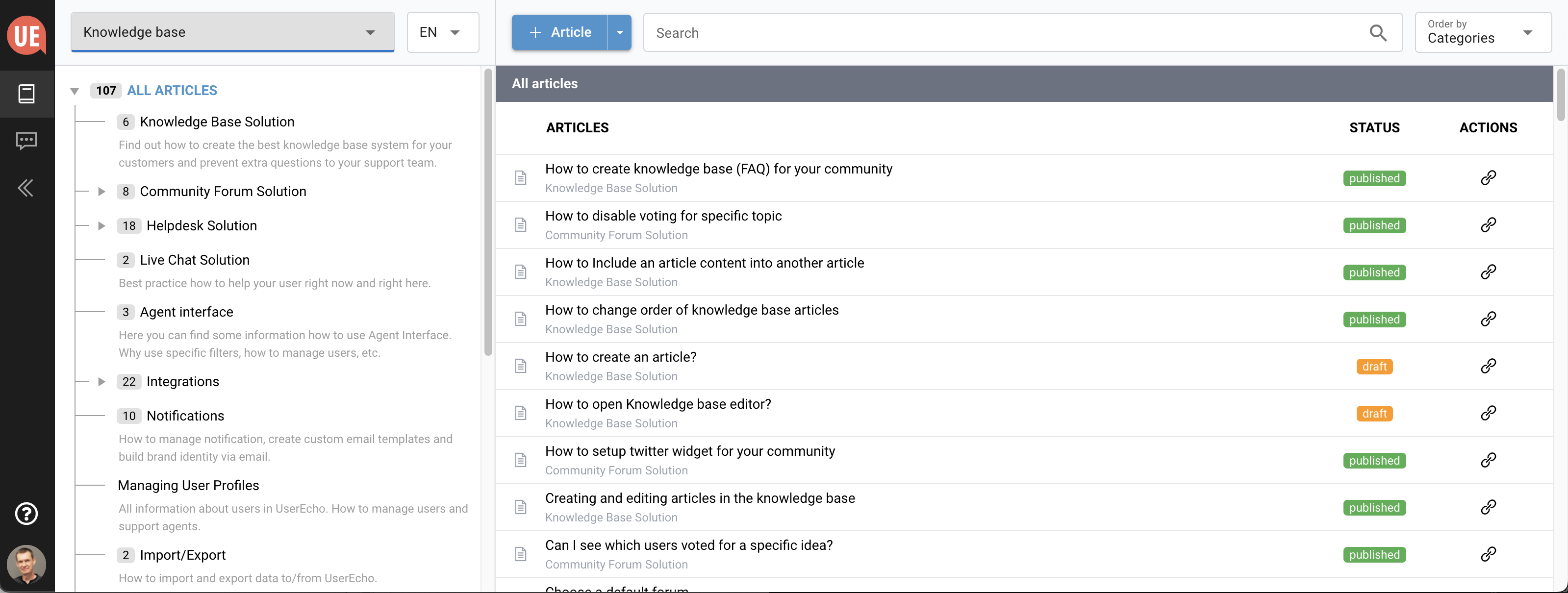How to open Knowledge Base editor?
Last modified:
All content work with your Knowledge base is made using knowledge base editor.
To open it follow this steps.
To open it follow this steps.
- Sign in into your account.
- Click on your user profile at the top right of the screen.
- Select "Agent interface" in the dropdown menu. See [1] on the image below.
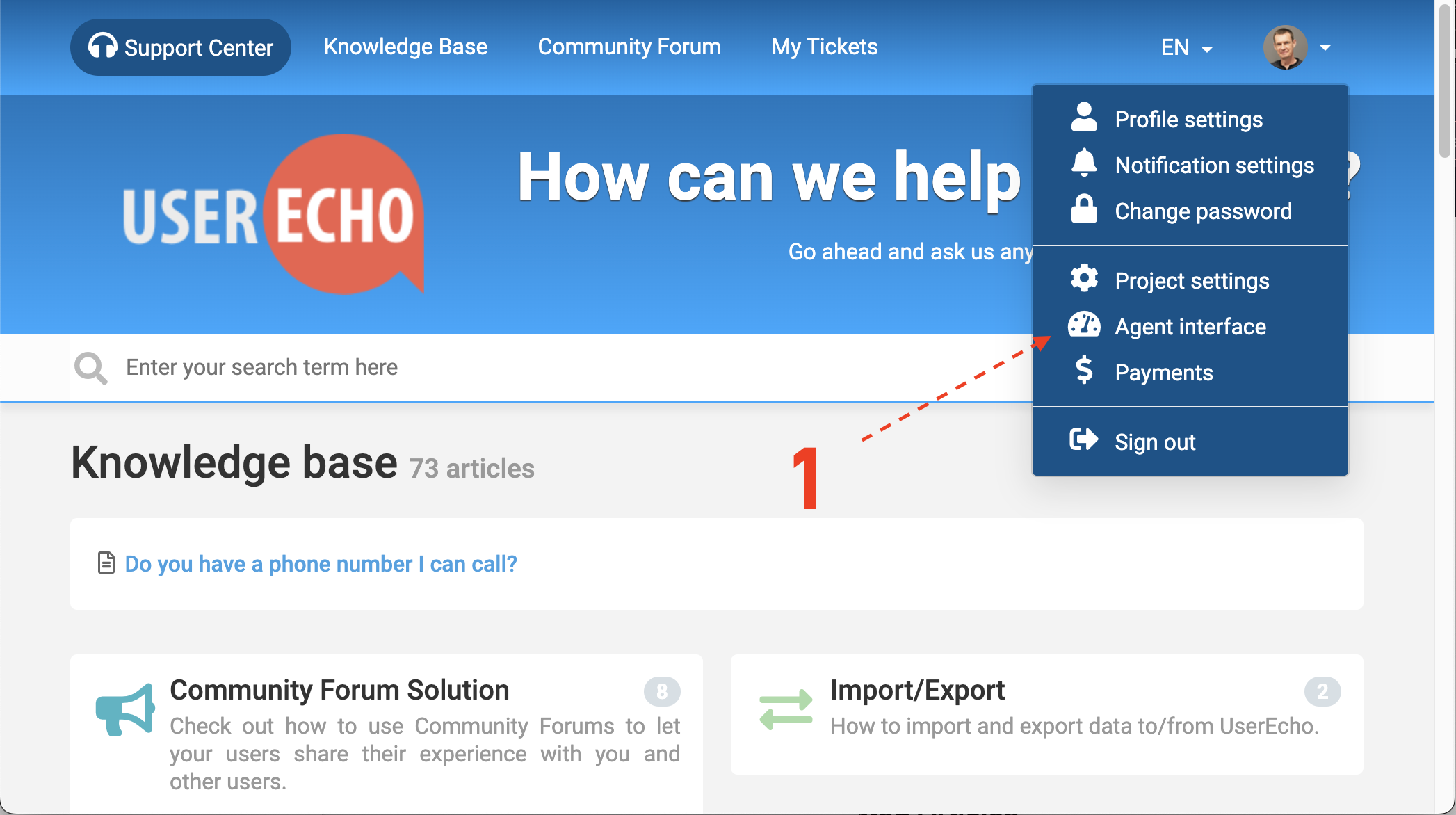
- Then click on the "Knowledge base" icon See [1] on the image below.
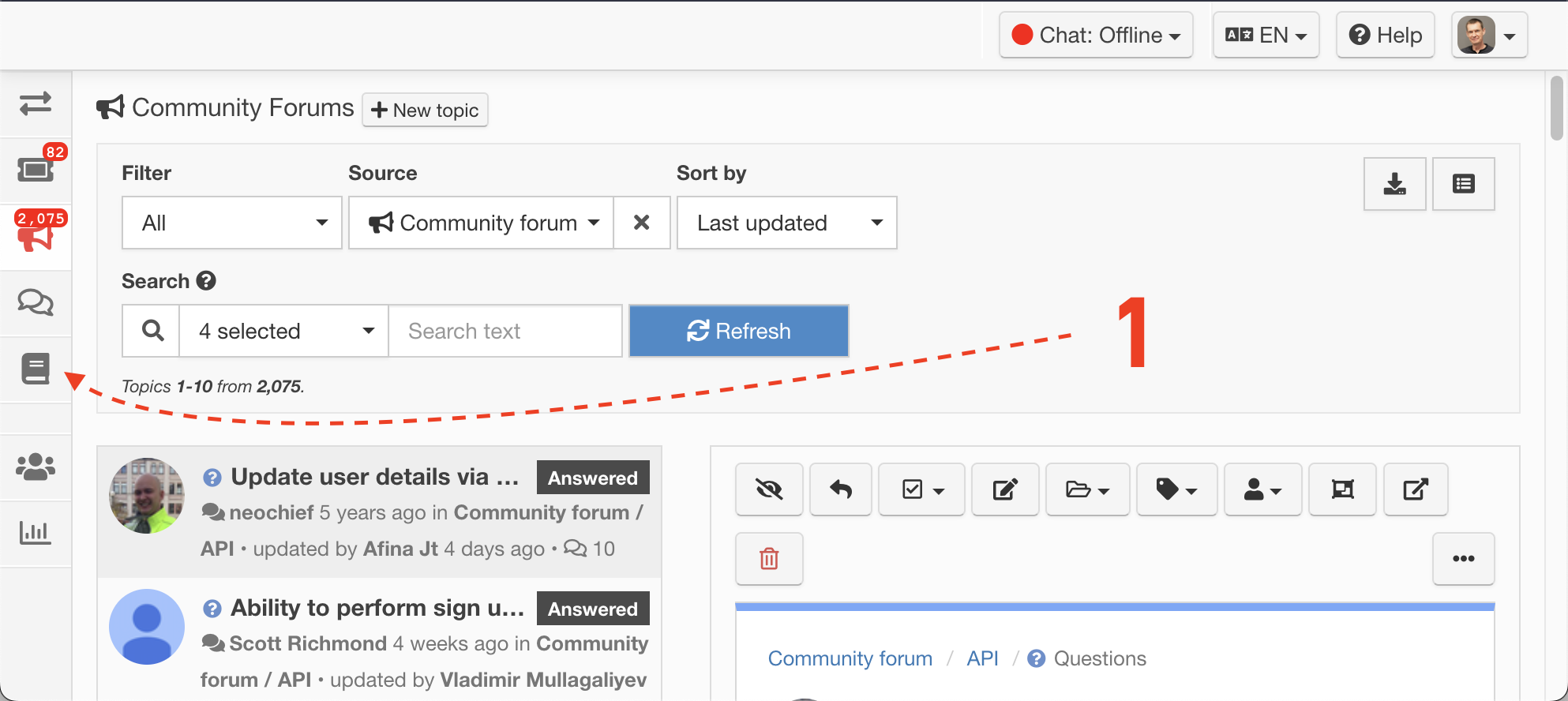
- Done!