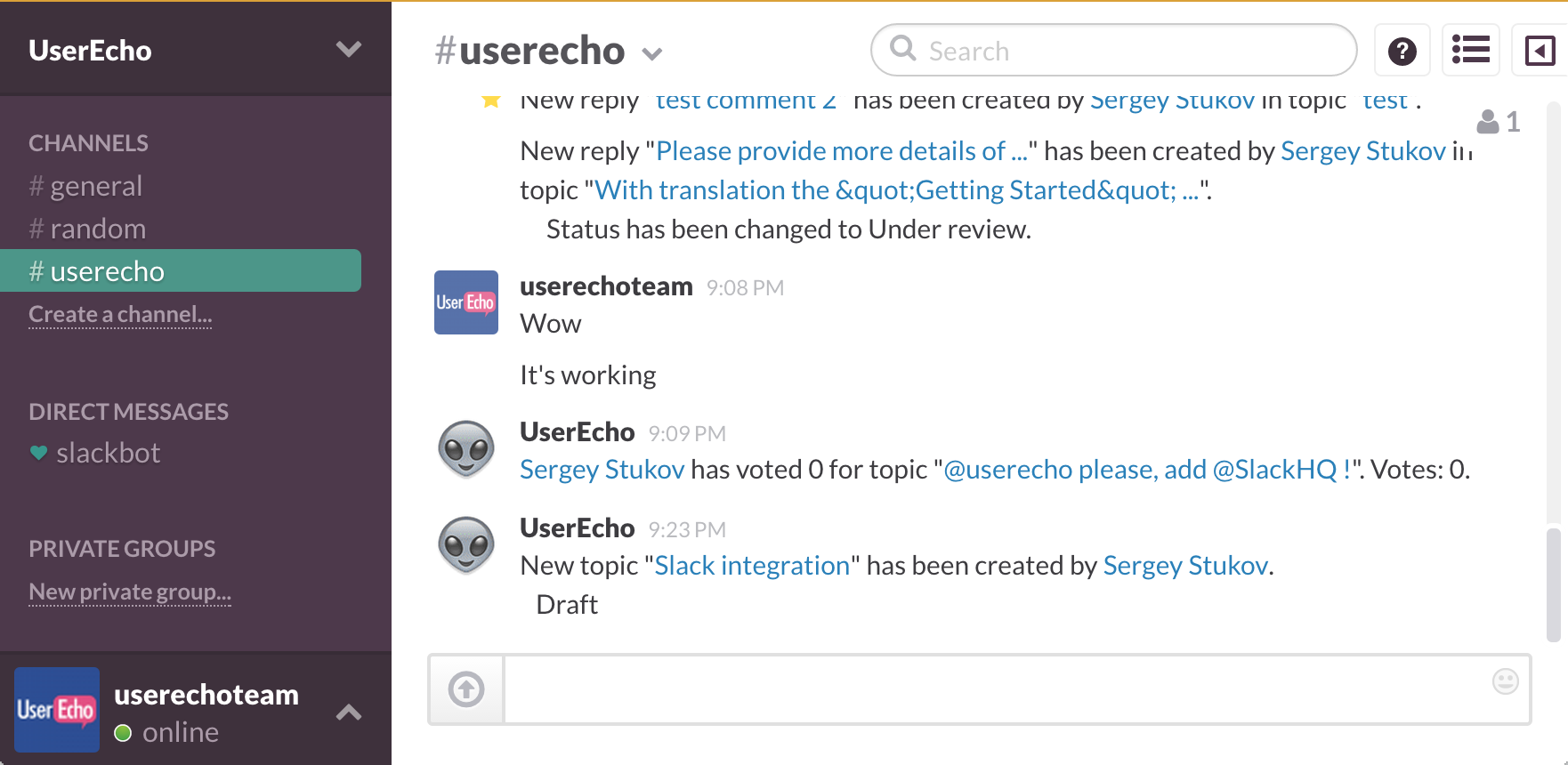Slack integration
Last modified:
UserEcho can send notifications about all events to the Slack channel. Here's how to setup Slack integration:
Sign into UserEcho Admin settings interface. Click "Integrations" and then "Slack"
You'll be presented with a few dialog. Here's how to fill them out:
Open it and click on +Add a service integration link.

Select and add incoming webhooks integration.
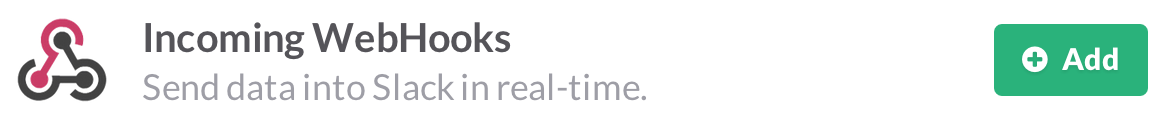
Fill in required fields and copy webhook URL.
If it will success, UserEcho will activate your Slack integration and you will see green label "Enabled" under Integration status section.
Below is screenshot of the Slack interface with notifications from UserEcho.
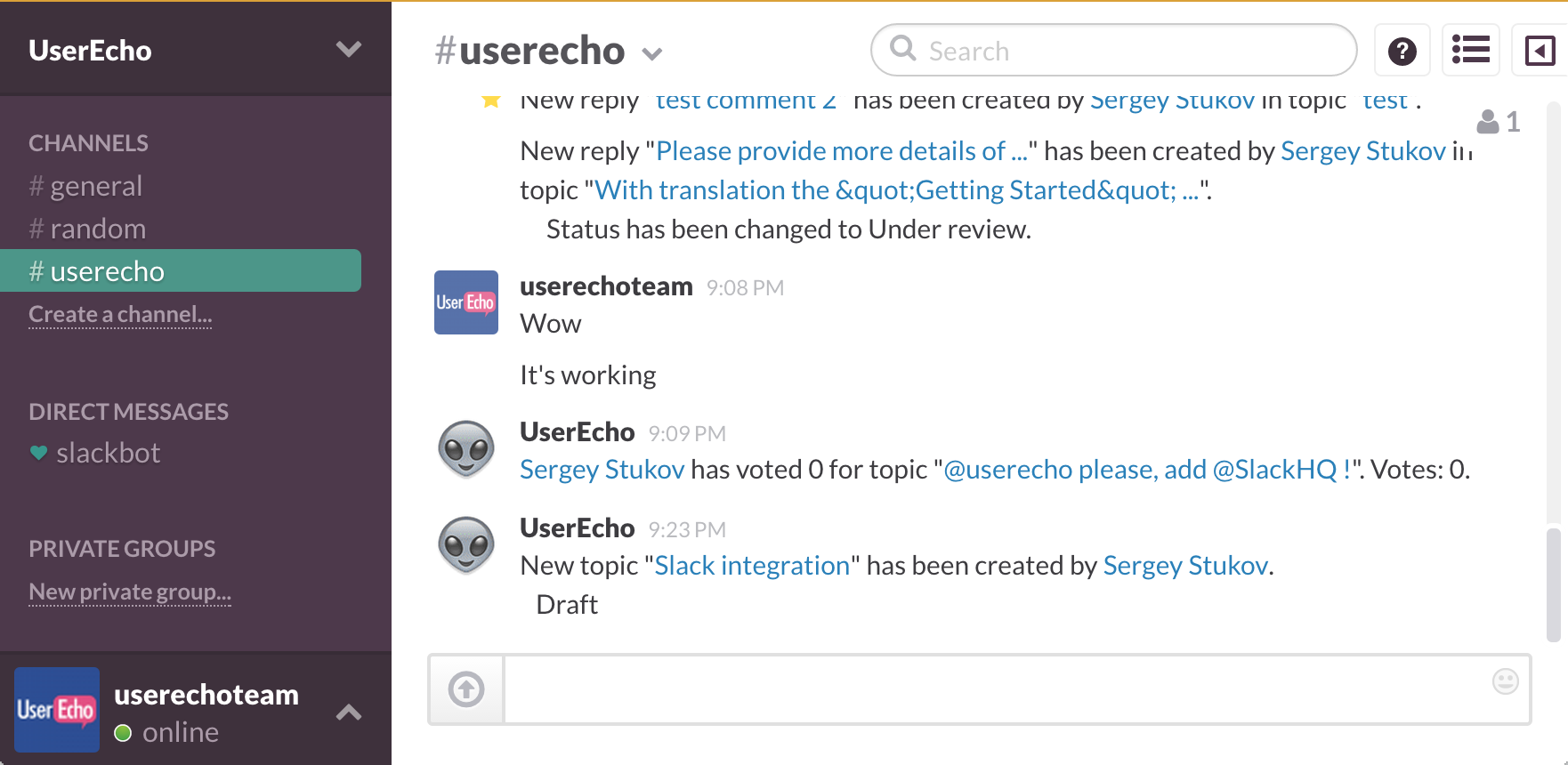
Sign into UserEcho Admin settings interface. Click "Integrations" and then "Slack"
You'll be presented with a few dialog. Here's how to fill them out:
Slack channel webhook URL
Launch your Slack web interface. Create new Slack channel for UserEcho notifications or you can use existing channel.Open it and click on +Add a service integration link.

Select and add incoming webhooks integration.
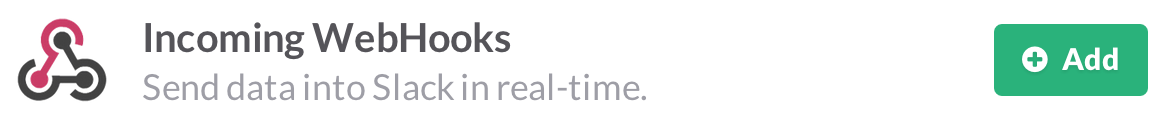
Fill in required fields and copy webhook URL.
Testing integration
After finish with settings, you need to click "Check integration" button below, it will try to connect to Slack and post test message to your chat room.If it will success, UserEcho will activate your Slack integration and you will see green label "Enabled" under Integration status section.
Below is screenshot of the Slack interface with notifications from UserEcho.