How to change notification settings (subscriptions)
Last modified:
Variant 1: I want to change my own subscriptions for a project.
1. Go to the project page. Ex: https://support.userecho.com
2. Click on your name in the right top corner, then click "Notifications" in the drop-down menu.
3. On this page you have three ways to change your settings:
3.1. Disable types of notifications if you want to disable notifications for all replies (or topics).
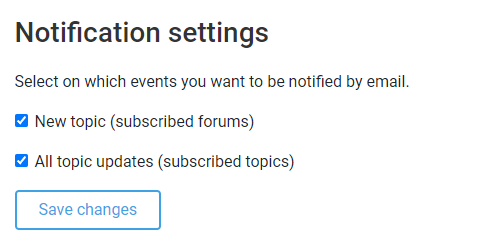
3.2. Change subscriptions for some items in the current project. For example: subscribe to some forum, unsubscribe from some category, etc.
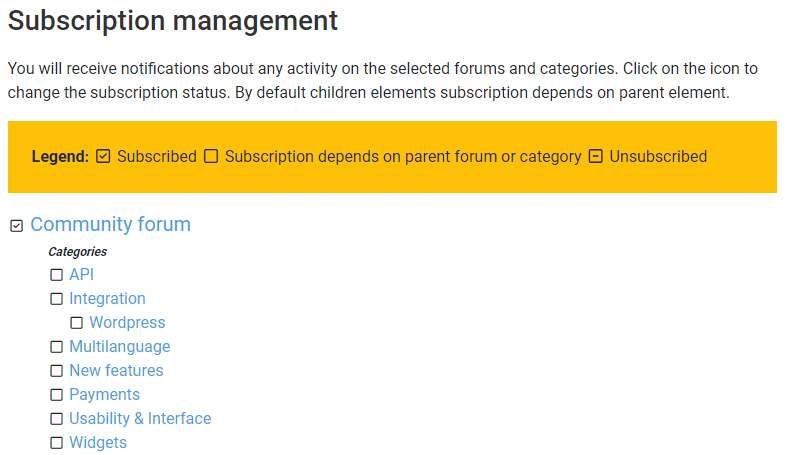
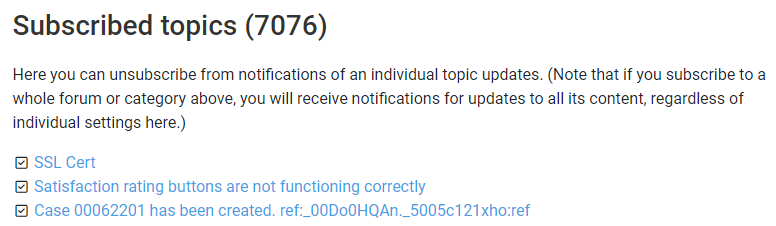
Variant 2: I'm a project administrator. My user doesn't want to receive notifications.
Provide him link to the notification settings. Common link for all users to their notification settings is
[your_project_url]/user/notifications/
Then user will be redirected to his Notification settings. Example for UserEcho Support project: https://support.userecho.com/user/notifications/
Variant 3: I'm a project administrator. My user doesn't understand how to change subscriptions.
OK, if you are project administrator you are able to change your users subscriptions.
1. Open user's profile.
2. Click on "Notification setup" in the right sidebar.
3. Change subscription preferences as your user wants.