How to create Knowledge Base (FAQ) for your community
Last modified:
At this moment all new communities created with preconfigured knowledge base. But you able to have multiple knowledge bases. It can be public or private. Find out below details how to create and configure knowledge base for your community.
How to add knowledge base
Follow this steps to create additional database
- Click on your user profile at the top right of the screen.
- Select "Setup" to open settings.
- Click on the "Knowledge base" at the left sidebar
- Click on the "Control"
- Click on the "+Add" button to create a new database.
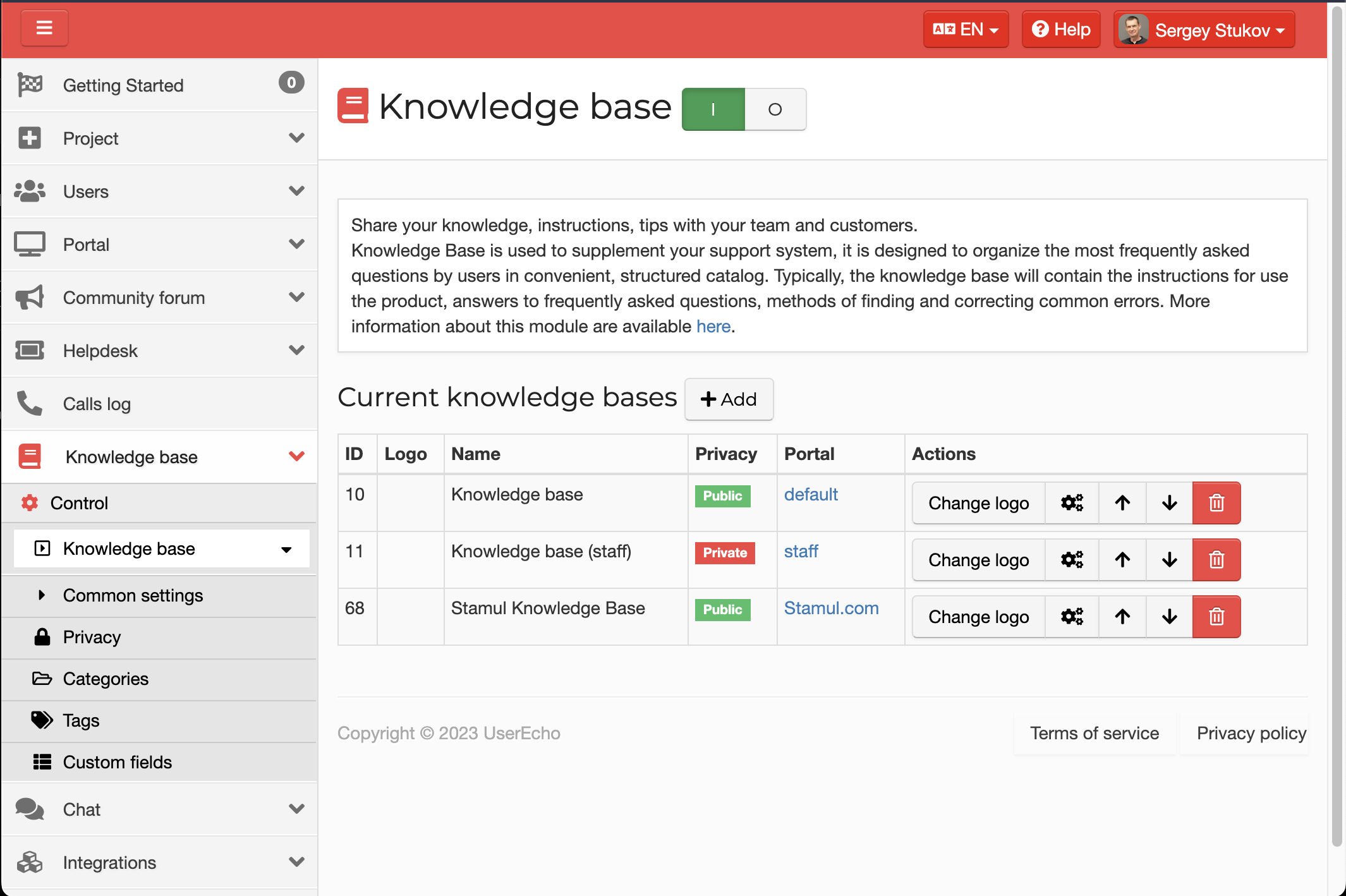
Additional Information
Check following article to learn how to create your first article in the knowledge base.