How to create a new article?
Last modified:
This article describes the sequence of steps required to add or edit articles in the UserEcho - Knowledge Base
Step 1
Open the Knowledge Base Editor.
Step 2
Select the knowledge base you need if you have several.
Step 3
Select the category to which you need to add the article.
Step 4
Click the “+Article” button [1]
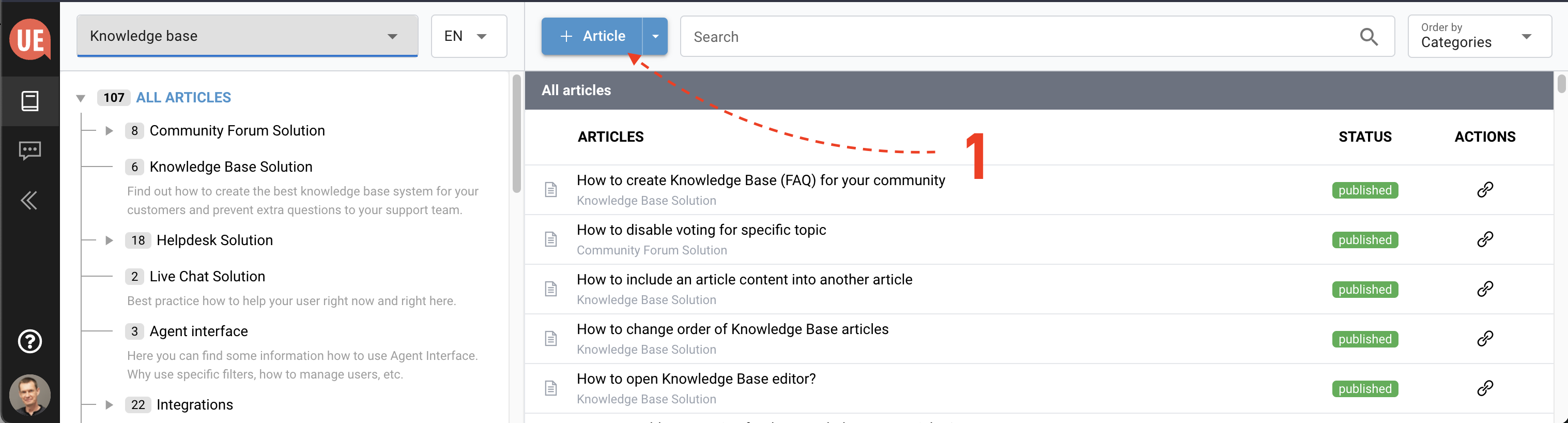
Step 5
In the window that appears, you can enter the title and description of the article.
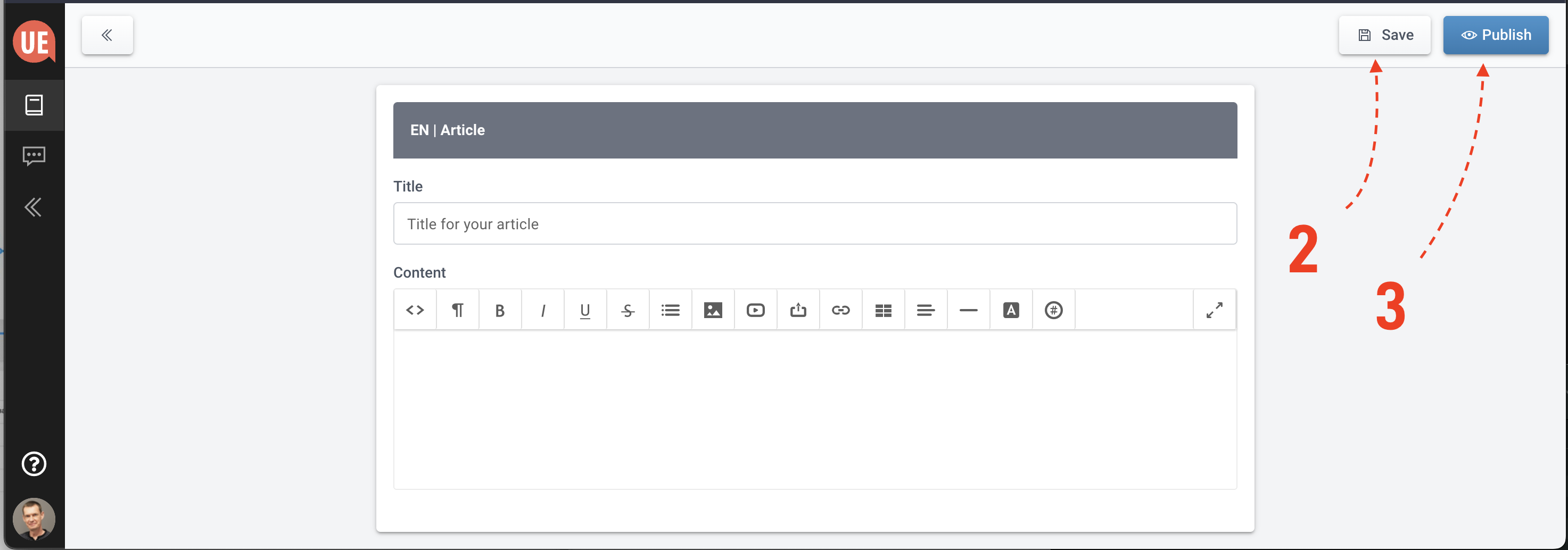
Step 6
To save the article, click the "Save" button. [2]
After the save, the article is saved as a draft and then you can publish it and make it available to your users.
Also you could instantly publish article by clicking. "Publish" button [3]